Shipping zones are geographical regions divided based on zip codes and distance whereas shipping methods are the rates and services that customers can choose from at checkout. How to set up WooCommerce shipping costs,methods for BlueDart. They’re often based on the carriers you work with, and determine what shoppers pay for shipping and how quickly they’ll receive their purchase, eg. Flat rate. In this small blog, you will learn how to set Shipping zones and methods for BlueDart. Before beginning, let us take a look at how products are grouped according to BlueDart shipping charges and how shipping classes are created for BlueDart in the previous blog.
BlueDart Shipping Zones
India is divided into multiple zones by BlueDart (Ecom Air Band “B2CH”)Shipping services are as follows:
- Zone A: Metropolitan Cities like Mumbai, Delhi, etc.
- Zone B: Urban Areas.
- Zone C: Rural Areas.
Adding shipping zones in WooCommerce as per BlueDart Shipping zones.
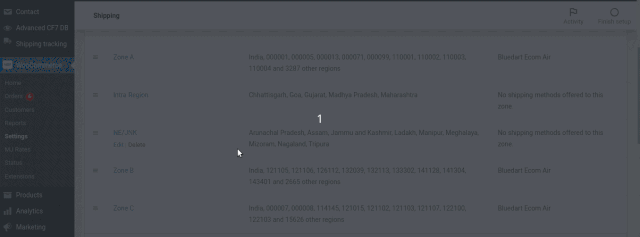
Shipping zones can also be set using pin codes of respective regions, One can get the Pincode list from the BlueDart vendor itself. Similarly set Zone B and Zone C. you can refer to bluedart shipping zones and their pin codes using the file attached here .
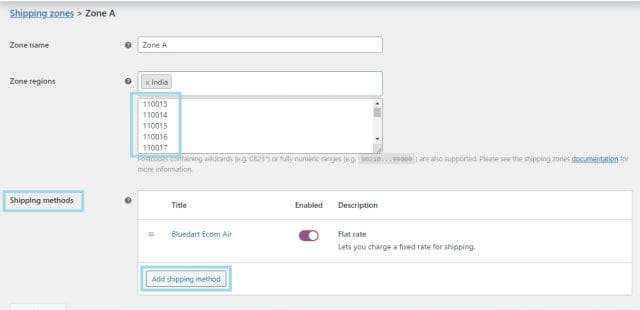
Adding shipping method (flat-rate)
Now edit zones on you’ll see add new method button click on it, add new flat-rate method.
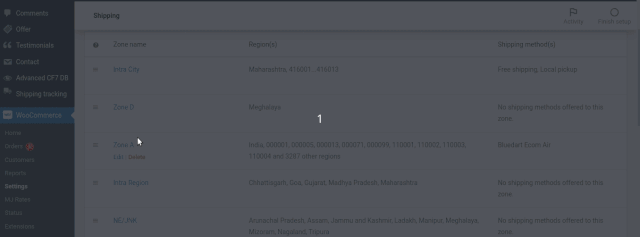
In flat rate, you will find an extra field Shipping class cost where you can add your shipping class cost. As shown in the below image:
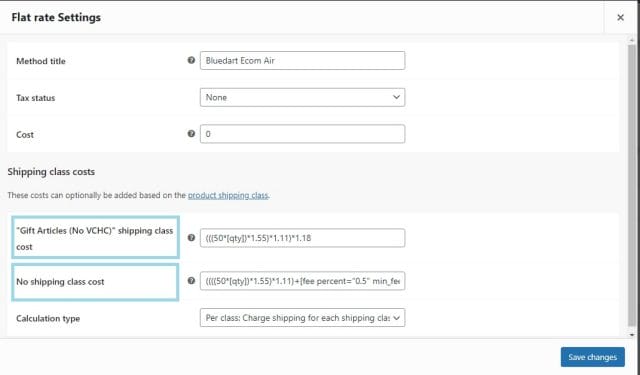
Now let us see how to set the costs, first assign this class to gift articles and set their base cost to Rs.00, and Set the shipping class cost to (((50*[qty])*1.55)*1.11)*1.18. You can refer BlueDart service charges table given below:
Dart plus “B2CH”
| Intra city | Intra region | Metro-Metro | All India | NE/JK | |
| First 500 Gms | 34 | 38 | 42 | 46 | 53 |
| Additional 500 Gms | 32 | 34 | 38 | 42 | 49 |
| Min Chg Weight | 2kg | ||||
| Other charges | |||||
| Fs at Mech | |||||
| CAF at Mech | |||||
| COD | Rs 60 or 3% whichever is higher | ||||
| TDD (First 500 Gms) | Rs 150 | ||||
| Additional 500 | Rs 75 | ||||
| Valuable cargo Handling Charges (VCHC)(only for dust)(as % of declared value exceeding 10,000/- per kg based on actual weight) | 0.50%(Min. Rs 400) | ||||
| 2 pay charges/RVP | Rs 200 per shipment | ||||
| RTO Billing will be done at the contractual rates |
Ecom Airband “B2CH”
| ZONE A | ZONE B | ZONE C | |
| First 500 Gms | 50 | 55 | 60 |
| Additional 500 Gms | 50 | 55 | 60 |
| Other charges | |||
| Fs at Mech | |||
| CAF at Mech | |||
| COD | Rs 60 or 3% whichever is higher | ||
| TDD (First 500 Gms) | Rs 150 | ||
| Additional 500 | Rs 75 | ||
| CRITICAL (First 500 Gms) | Rs 100 per shipment additional | ||
| Additional 500 | Rs 50 | ||
| Valuable cargo Handling Charges (VCHC)(only for dust)(as % of the declared value exceeding 10,000/- per kg based on actual weight) | 0.50%(Min. Rs 400) | ||
| 2 pay charges/RVP | Rs 200 per shipment | ||
| RTO Billing will be done at the contractual rates |
Considering these terms formula is as follows:
((((Enter a cost (excl. tax) or sum)*( [qty] - for the number of items))*( includes fuel))*(other charges))* (GST charges)
VCHC charged an extra Rs.200, So set both base cost and shipping class cost to Rs.00 and Set No shipping class cost to
((((50*[qty])*1.55)*1.11)+[fee percent="0.5" min_fee="200" max_fee""])*1.18.
Shipping charges are set according to bluedart shipping for (500gm to 1kg). Where formula is as follows:
(((((Enter a cost (excl. tax) or sum)*( [qty] - for the number of items))*( includes fuel))*(other charges))+([fee percent="10" min_fee="20" max_fee=""] for percentage based fees))* (GST charges)
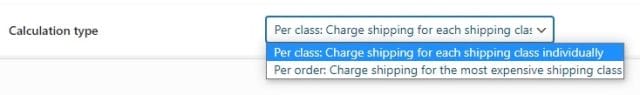
Now, the next major part is the calculation type. Set the type to Per class: Charge shipping for each class individually. How to set up WooCommerce shipping costs,methods for BlueDart. That’s all, this was all about creating Shipping zones and methods for BlueDart, using this small tutorial as a reference you can create your own shipping zones and methods for any shipping partner.
Hope you liked the blog.

