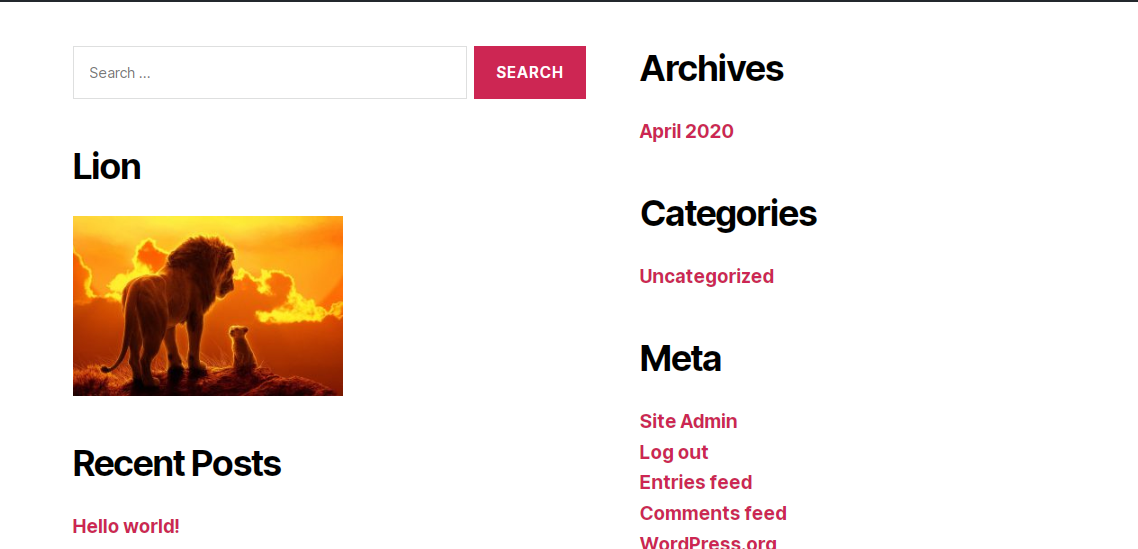What is a widget?
In a WordPress, the widget is a self-contained chunk of content that usually has a very specific purpose that gets displayed on a website. You can add a widget to your site’s sidebars, footers, and other areas.
For example, you can see a lot of websites have a sidebar/footer bar and in that sidebar, you may see an area named recent posts and then a list of links that is a recent posts widget or you might see an area labeled categories and then a list of links that is a categories widget or if you visit someone’s blog and see a signup-form, photos, menus in the sidebar, those all are widgets. Each widget can add a feature to your website, without having to write extra code.
Common widgets that you can add to your site are menus, popular post lists, calendars, banner ads, social icons, and more. Now you have a general idea about what a widget is.
Now the question is, where to add these widgets on your site? It all depends on your WordPress theme. As many themes have sidebar and footer widgets areas. Some allow you to place widgets in header, homepage or other areas of your site.
WordPress by default comes with several widgets including categories, tag cloud, navigation menu, calendar, search bar, recent posts, and more.
Now we will see how to add widgets on your website.
1. Go to the WordPress admin area (Dashboard) in the admin sidebar look for the appearance link then look for the sublink named widgets.
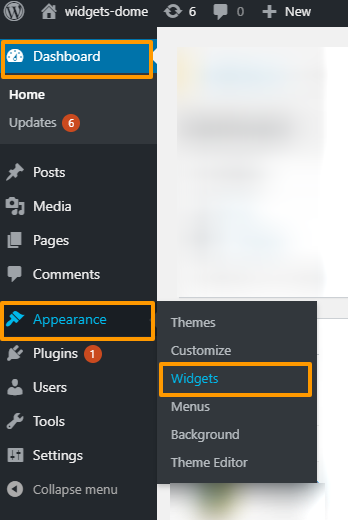
2. In the left column, you see the available widgets that ship with WordPress out-of-the-box so this is the archives widgets it will output a monthly archive of our posts.
Next is the categories widget, search widget, recent post widget, etc.
3. In the right-hand column, you see the widget locations of the current theme that is enabled. So you see the first widget location is named Footer#1, Foote#2 and you can see in our current demo theme there is the footer bar and some like search, recent posts, recent comments, etc. are already added in it.
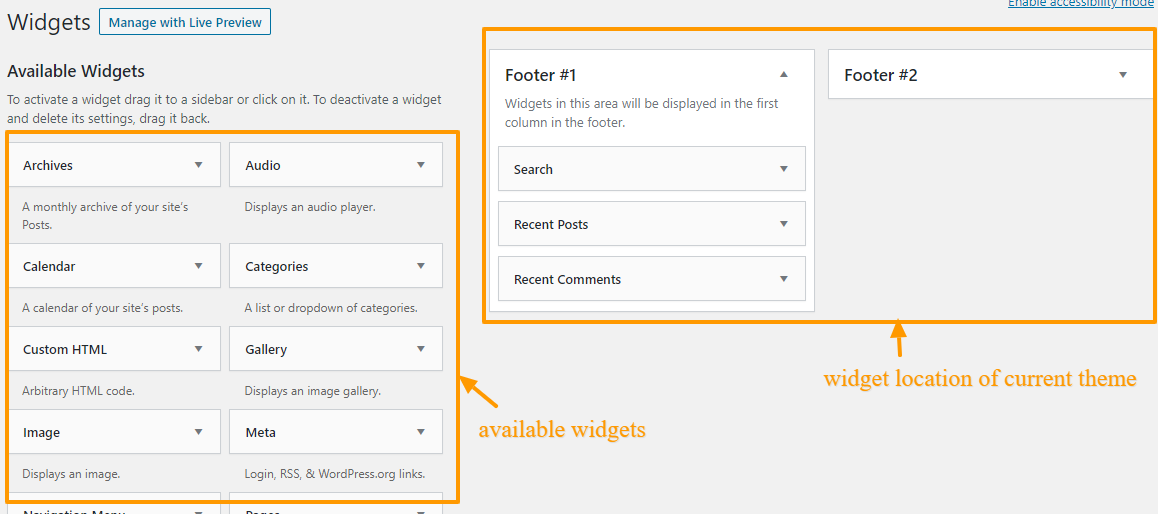
4. So let’s add another widget. Here I am adding an image widget.