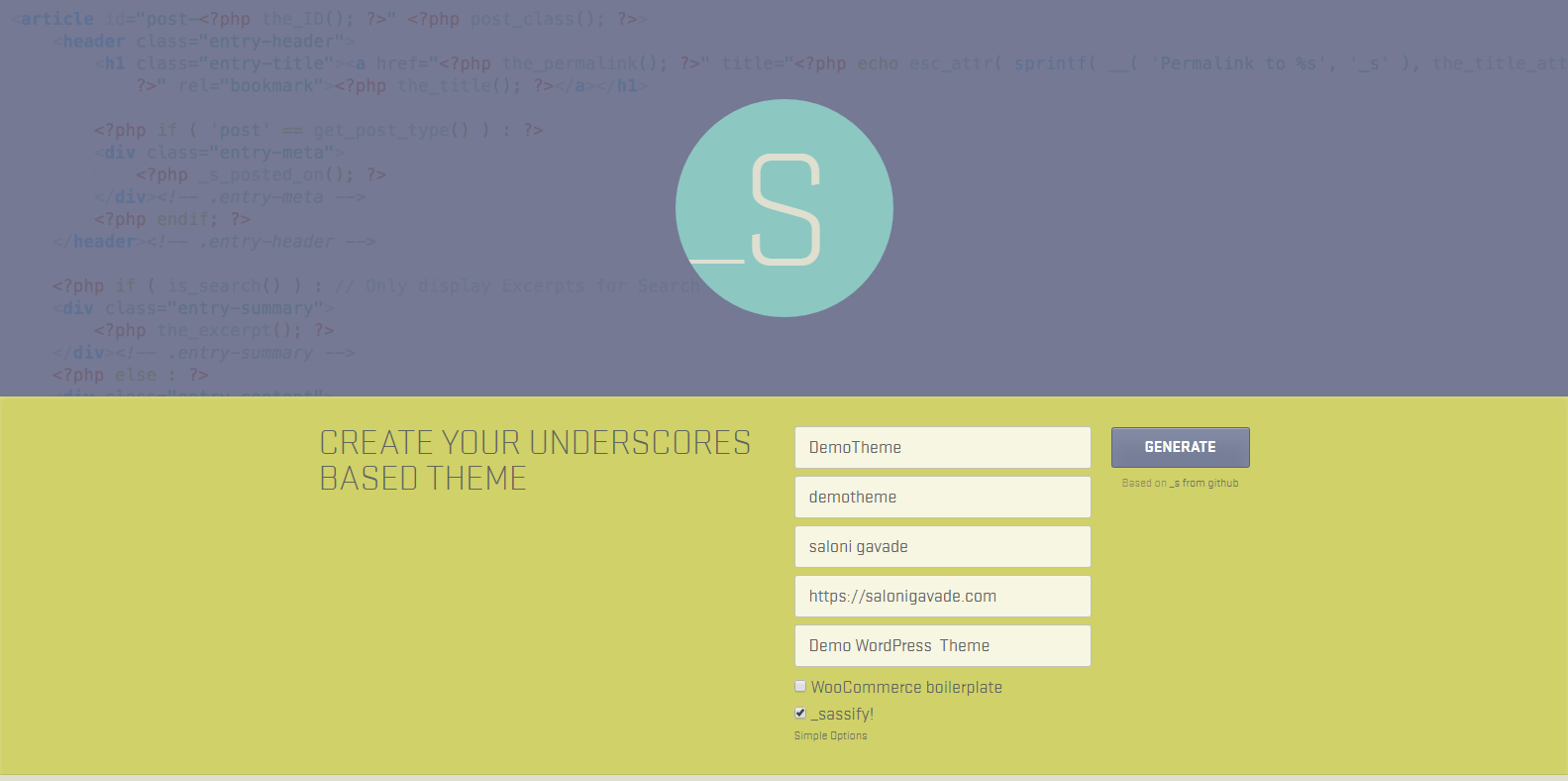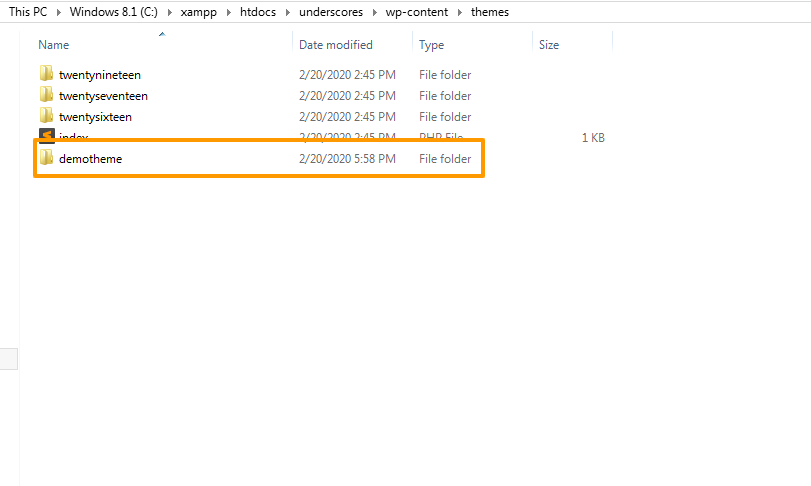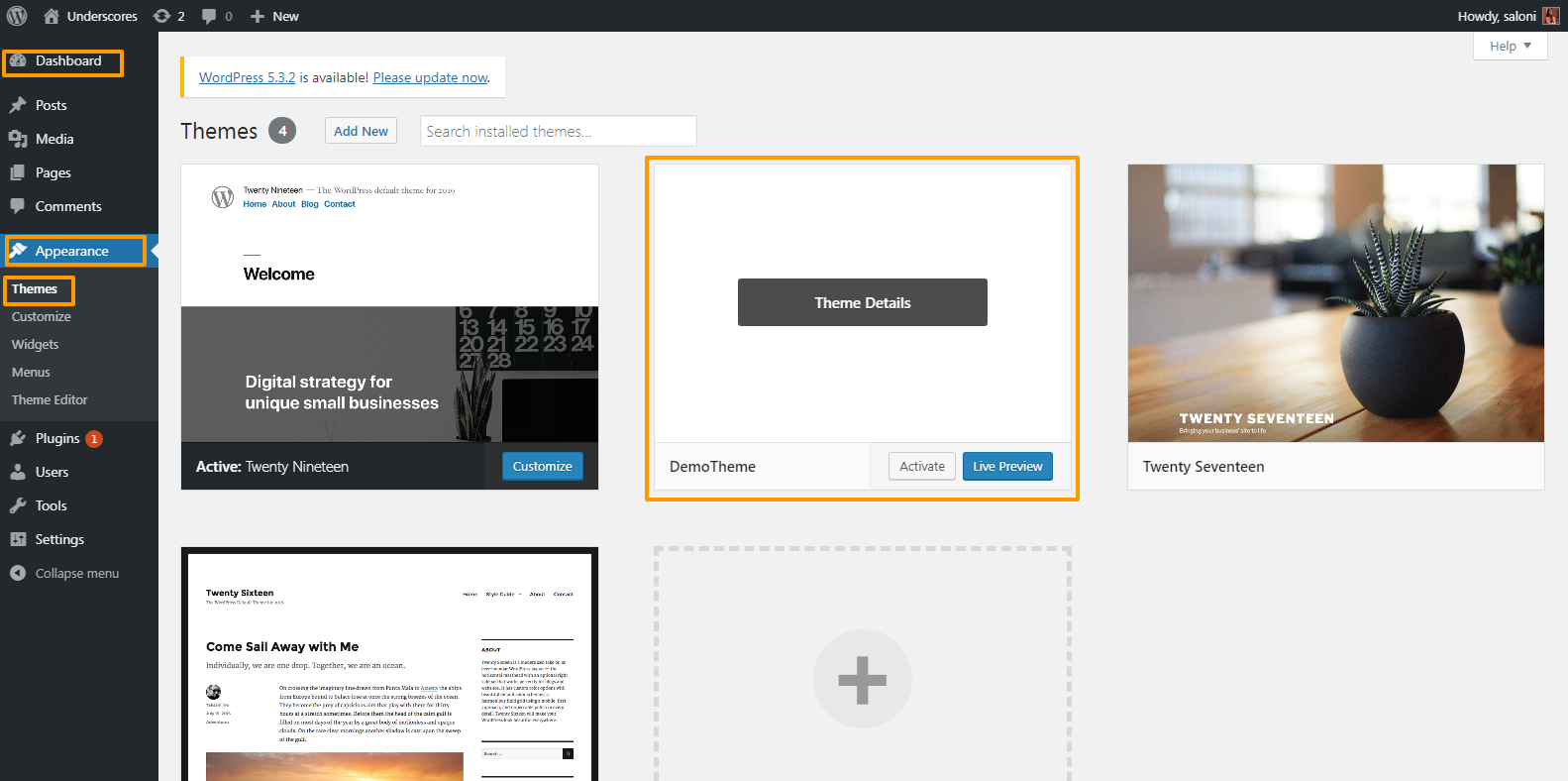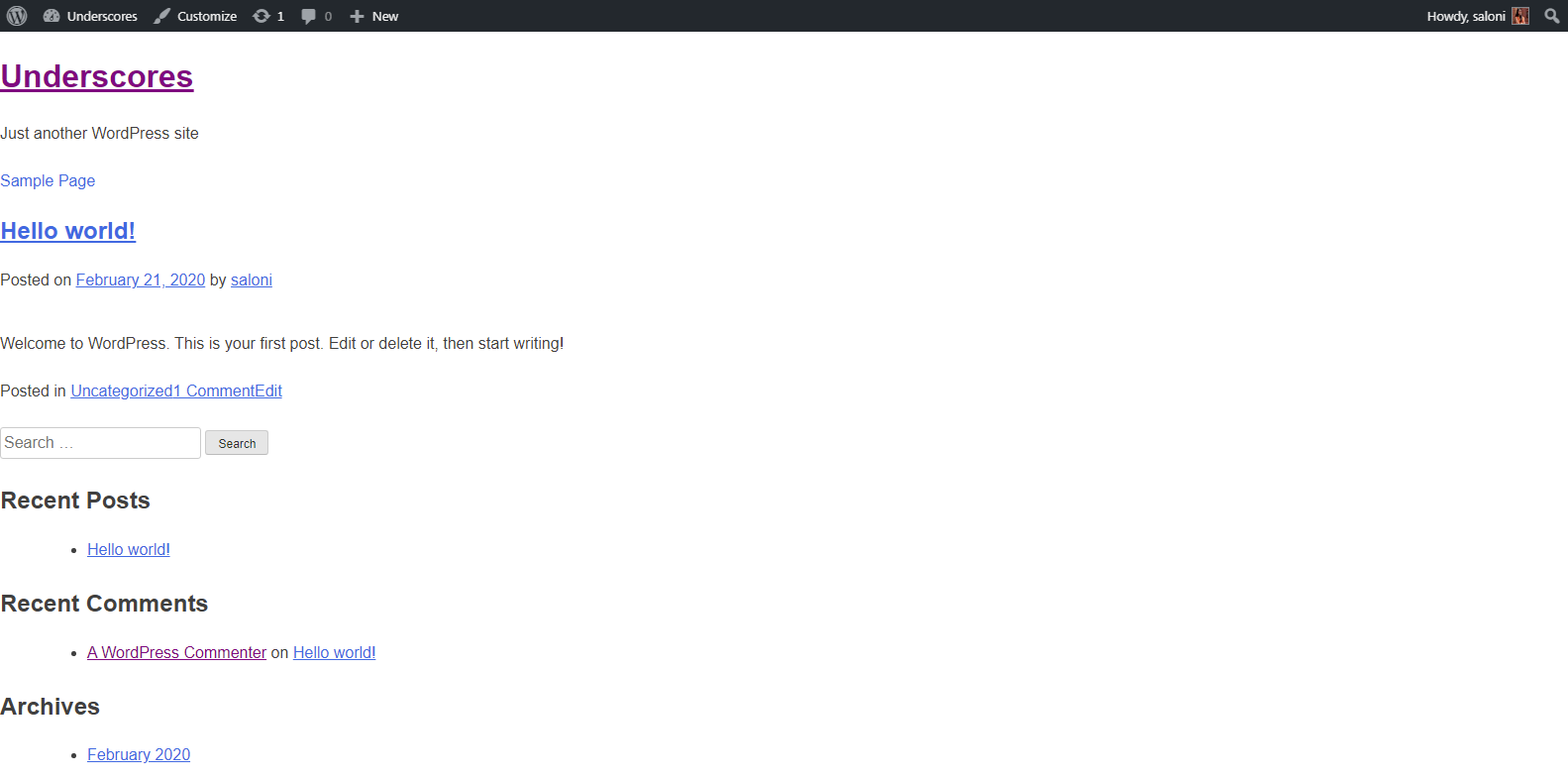Introduction
How to generate starter theme using Underscores(_s)
Before starting theme generation, we need to know what is Underscore (_s)?. By using _s we can create a simple starter theme for our website or it is just like a template with minimal CSS properties or it is a blank theme. In this tutorial we will see how to download and install a starter theme using Underscore (_s) in detail.
Steps included:
- Go to the website https://underscores.me/ , it will look like this.

- The page first offers you a single field: ‘Theme Name’ for your theme.
- I recommend clicking the ‘Advanced Options’ link to add Theme Slug, Author Name, Author URI and Description.
Theme Name : DemoTheme
Theme Slug : demotheme (This will be your folder name)
Author Name : Tyche Ventures
Author URI : https://tycheventures.com
Description : Demo WordPress Theme - Check the ‘_sassify!’ . If you would like to be equipped with Saas tools in your theme.
Basically Saas is an extension of CSS, which adds nested rules, variables, mixins, selector inheritance, and more.

Check ‘WooCommerce boilerplate’ if you want to create WooCommerce based website. - Click on the ‘Generate’ button, it will give a ThemeName.zip (in my case it will generate ( ‘demotheme.zip’) file containing your theme files.
- Unzip the zip file and put it into the ‘wp-contentthemes’ folder. To know more about how to install theme, you can refer our tutorial ‘How to install theme by using 3 ways ‘ .

Note: Hope you have installed WordPress on your local machine through Xampp. - Now visit your site and go to Dashboard >> Appearance >>Themes. Here you can see your theme.

- Click on the ‘Activate’ button and visit your site. Your theme will looks like this-

And here we have done with downloading and installing the starter theme using Underscores (_s).
Now you can design and decorate your theme as you want using the CSS file.
Conclusion:
From Underscores (_s) we will get the blank theme and by using that theme you can design your own awesome theme. The theme is cleanly coded, meets modern standards, and doesn’t include bloated frameworks or styles.