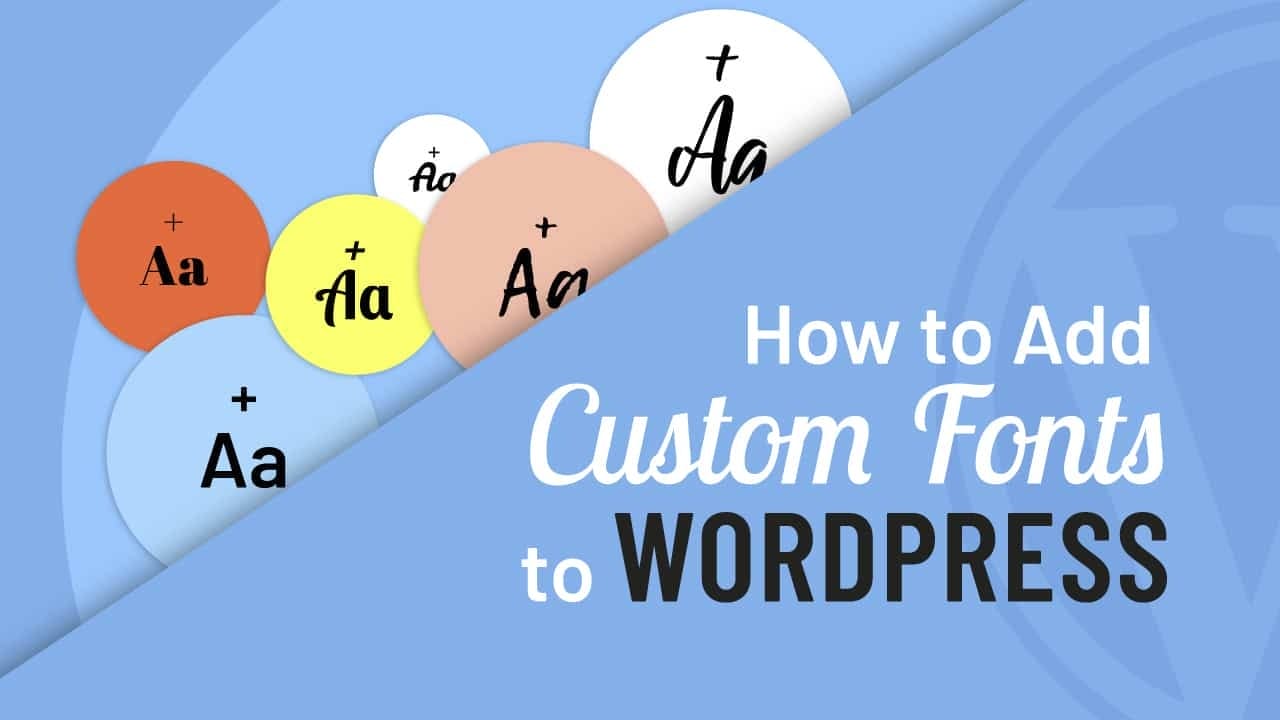Web fonts are the fonts that are not included in Google fonts, web fonts are the embedded fonts on the web. A Webfont comes in four flavors, a TrueType file, a WOFF file, an EOT file, and an SVG file. How to generate web font files and use them in custom fonts
Here we will see how to generate fonts:
- Firstly we need TTF files of the fonts
- You can use this tool (https://www.fontsquirrel.com/tools/webfont-generator) to generate the web fonts.
- When you open the fonts squirrel tool select the expert option and then upload the TTF or OTF file of the font.
- Select the required font formats and then download the font kit
- The process of generating the font is in the video below, for more clarity, you can also refer the video:
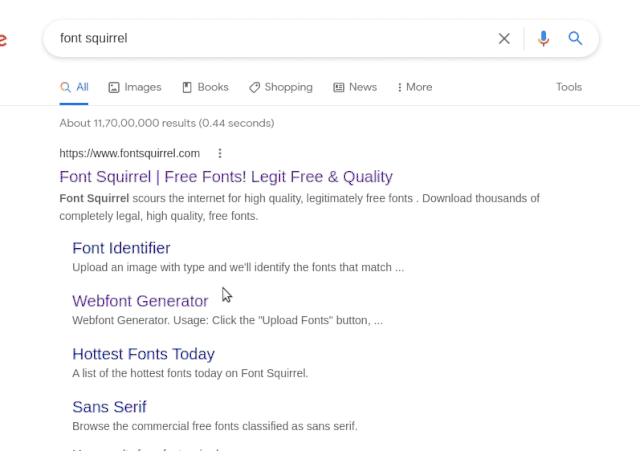
- Then you have to install a custom fonts plugin for applying the generated web fonts in WordPress.
- Go to dashboard, then appearance and then you can see the custom fonts option.
- Add a font name and select the swap in the font display option.
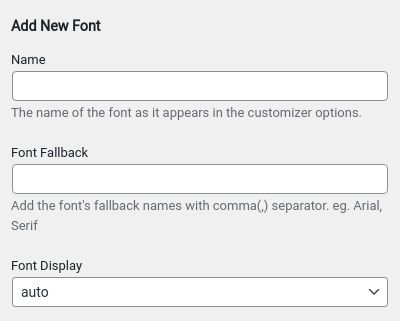
- Click the button to add a new font and also edit option is available.


- Select the font weight and add the links of ttf, woff, woff2, otf, svg files which are generated from the tool.
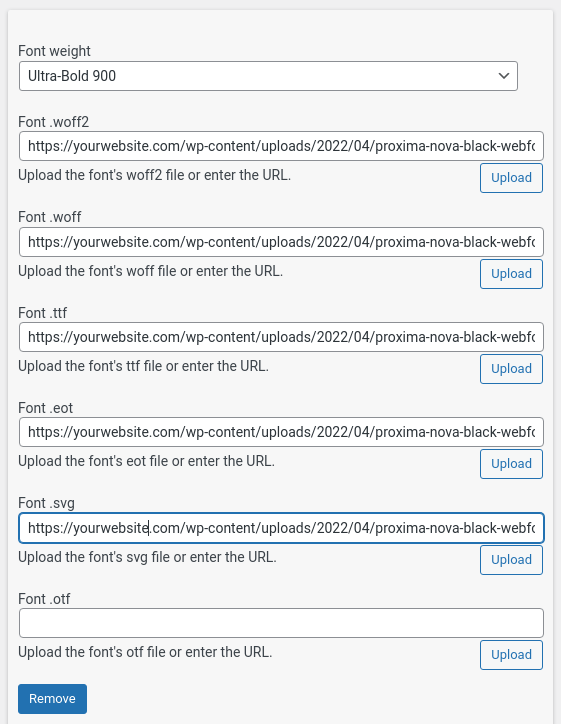
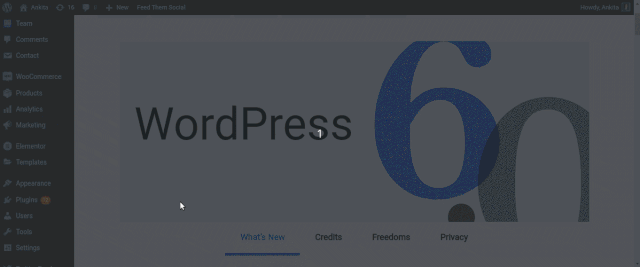
- You can also add variations of the font family such as thin 100, bold 700, normal 400, ultrabold 800, black 900, etc.
Here are the steps to generate the web fonts and apply them to the website. If you want to generate the fonts you can refer to this blog. Hope this blog is helpful for you.
Web fonts are the fonts that are not included in Google fonts, web fonts are the embedded fonts on the web. A Webfont comes in four flavors, a TrueType file, a WOFF file, an EOT file, and an SVG file.
You can mention your reviews in the comments below if you liked the blog.