Introduction
In WPLMS 3.8 they introduced guest user features. This feature allows users to pursue courses on your WPLMS Site, without the need to log in. So, users no longer need to log in to your site to pursue courses, they can simply click on “pursue as guest”. But this applies only to the free courses. Ans will not provide a certificate and also there will be no activities recorded for a guest account. To create the guest user we create one user on the WPLMS site and this user is treated as a guest user for all free courses. In this blog will see how to create a guest user to pursue free courses without logging in to the WPLMS site. Pursue Free courses without logging in to the WPLMS site
Steps to create the Guest User :
Step 1: Create a user on-site to use as a guest user
- Go to wplms Users->Add New as student
- Copy the user ID of the user
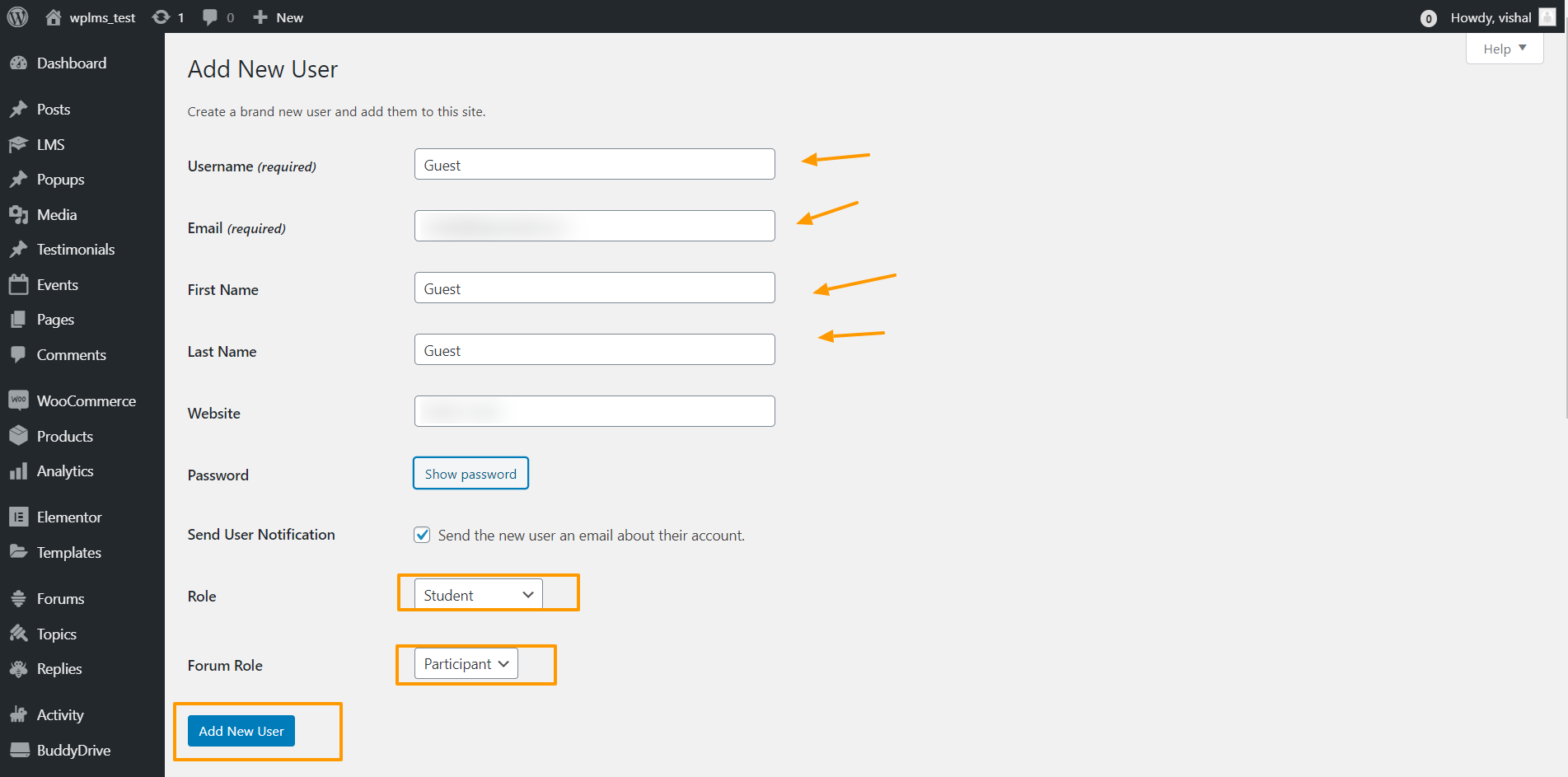
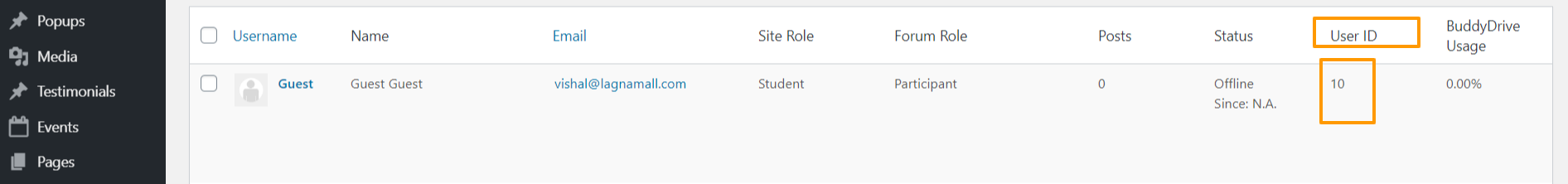
Step 2: Configure the Guest user setting
- Go to LMS-> Settings
- In Miscellaneous Settings, you will find the Guest user
- Enter the guest ID as the ID of the new user you created. This user will be used for all guest sessions
- Save the settings
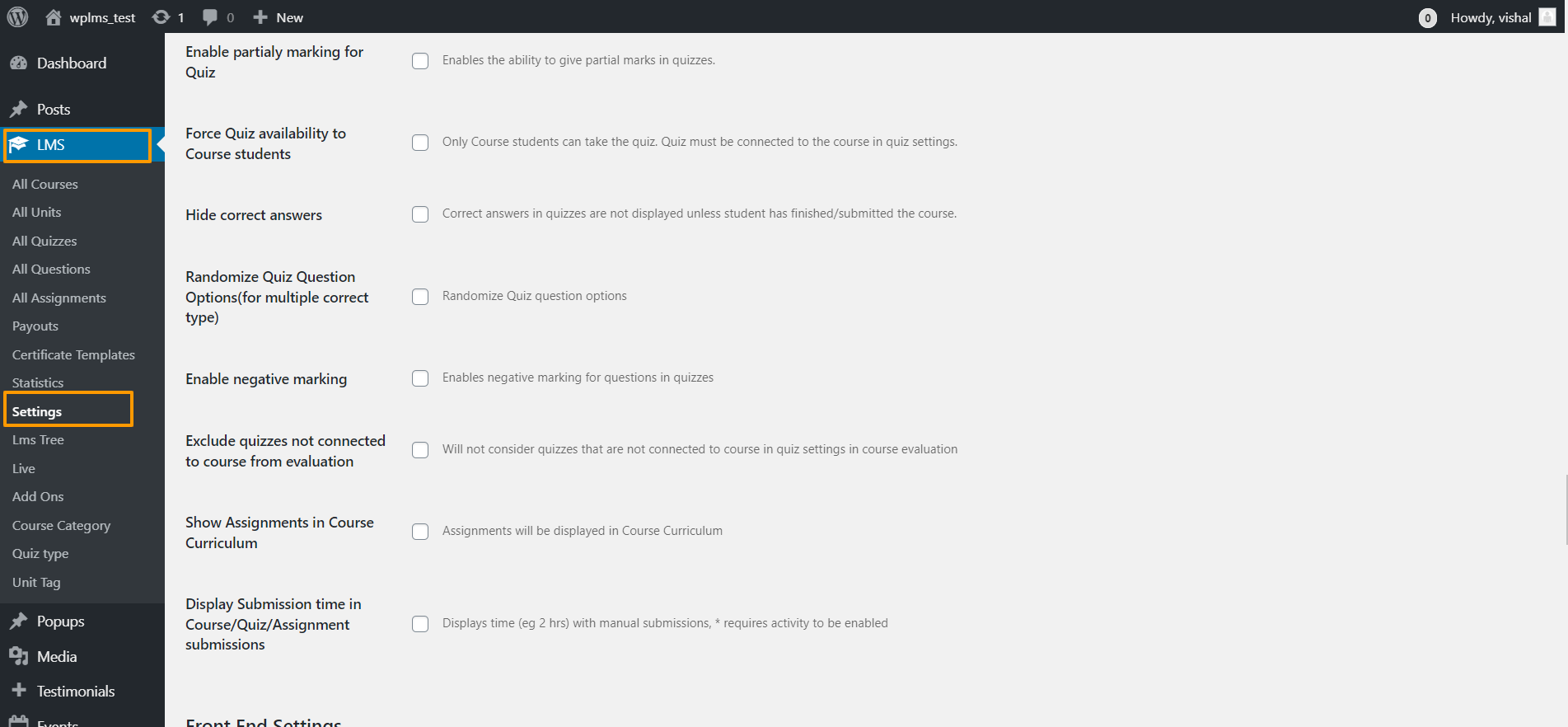
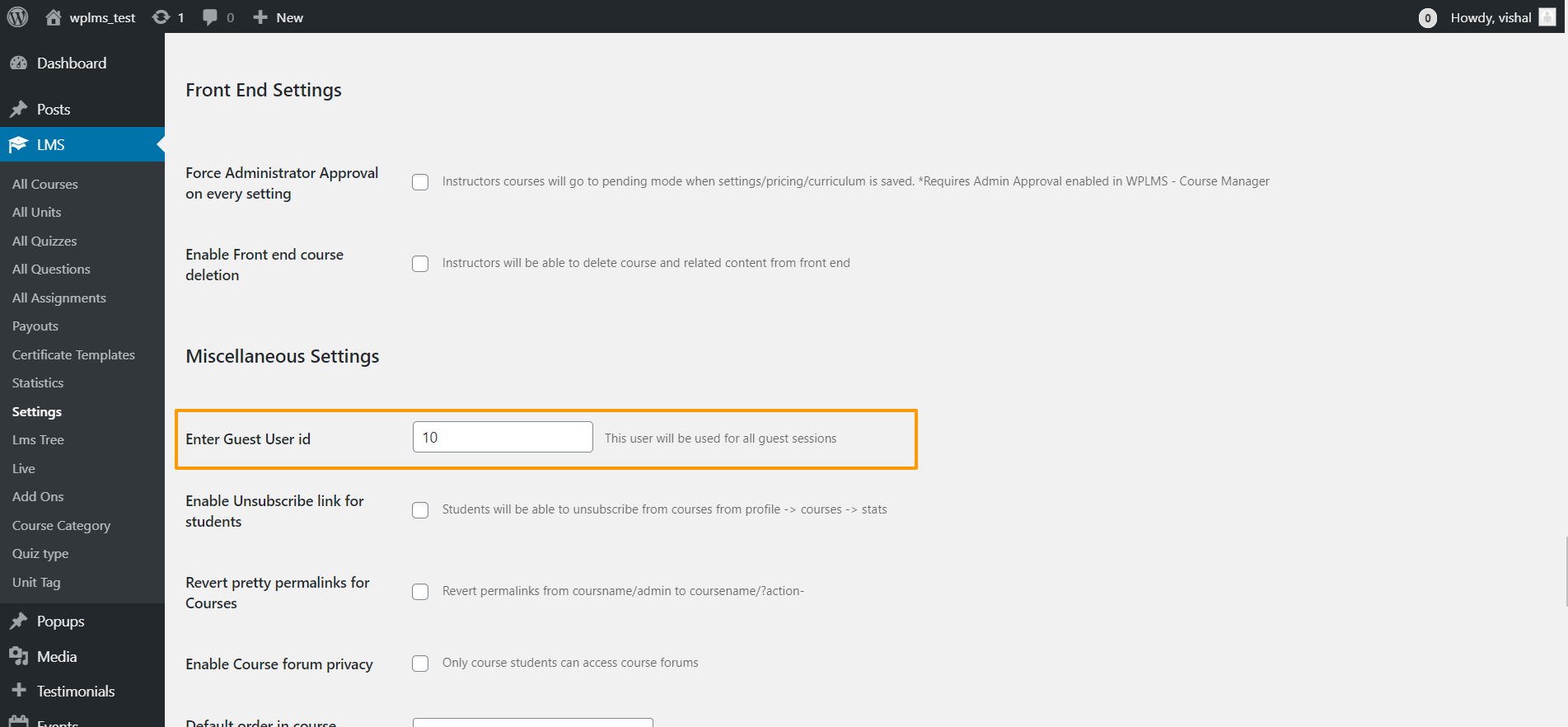
Now you can see the OR PURSUE AS GUEST option for all free courses.
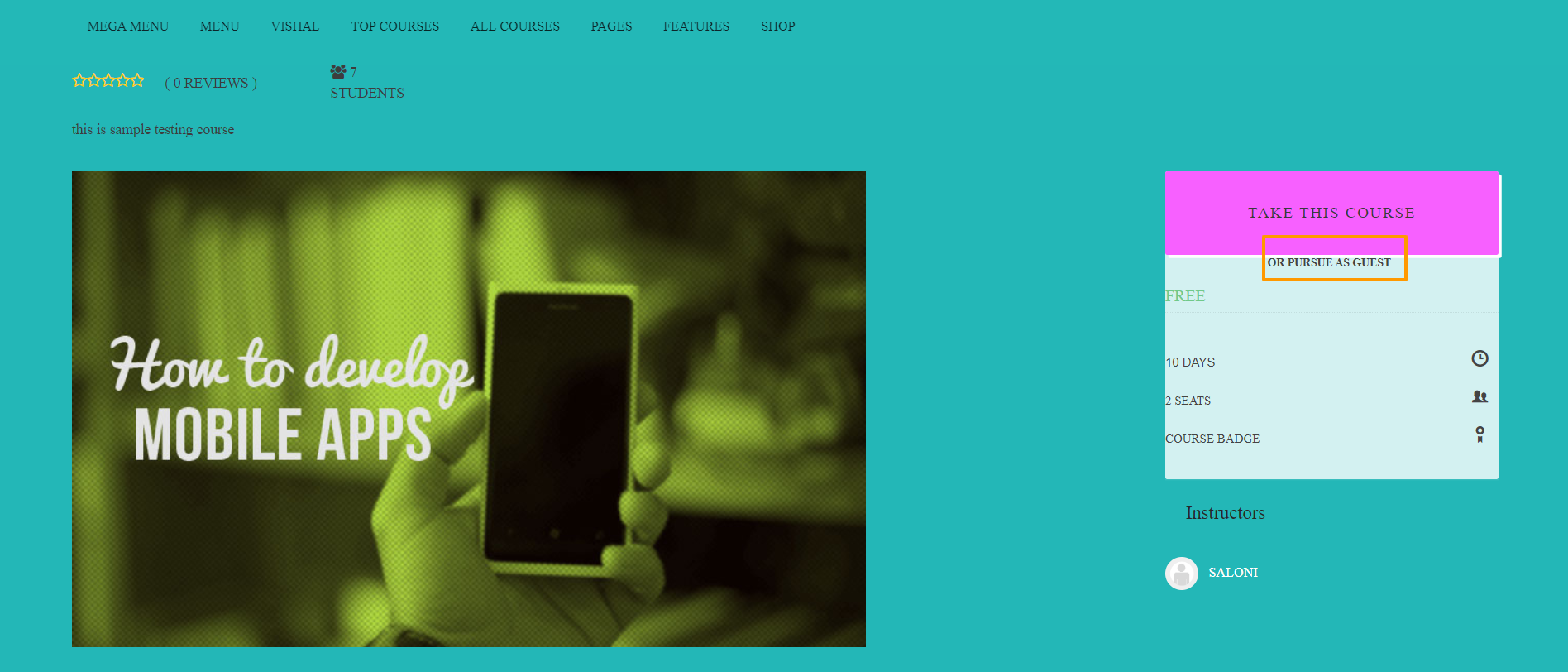
Some Important points :
- This will only work for free courses.
- There will be no activities recorded for a guest account.
- There will be no course-related activity recorded for guest users. You will be able to see the course but there will no course progress will be recorded, the unit will not be shown completed when you mark it as complete, can take unlimited retakes of quizzes as no marks will be recorded.
- Users logged as guests will be logged out at the checkout page with cart content remaining intact (which means all cart items that were added when you were logged in as guests.)
- the guest user will not have any profile. So they won’t be able to access the profile page.
Reference from: https://wplms.io/support/knowledge-base/guest-user/
