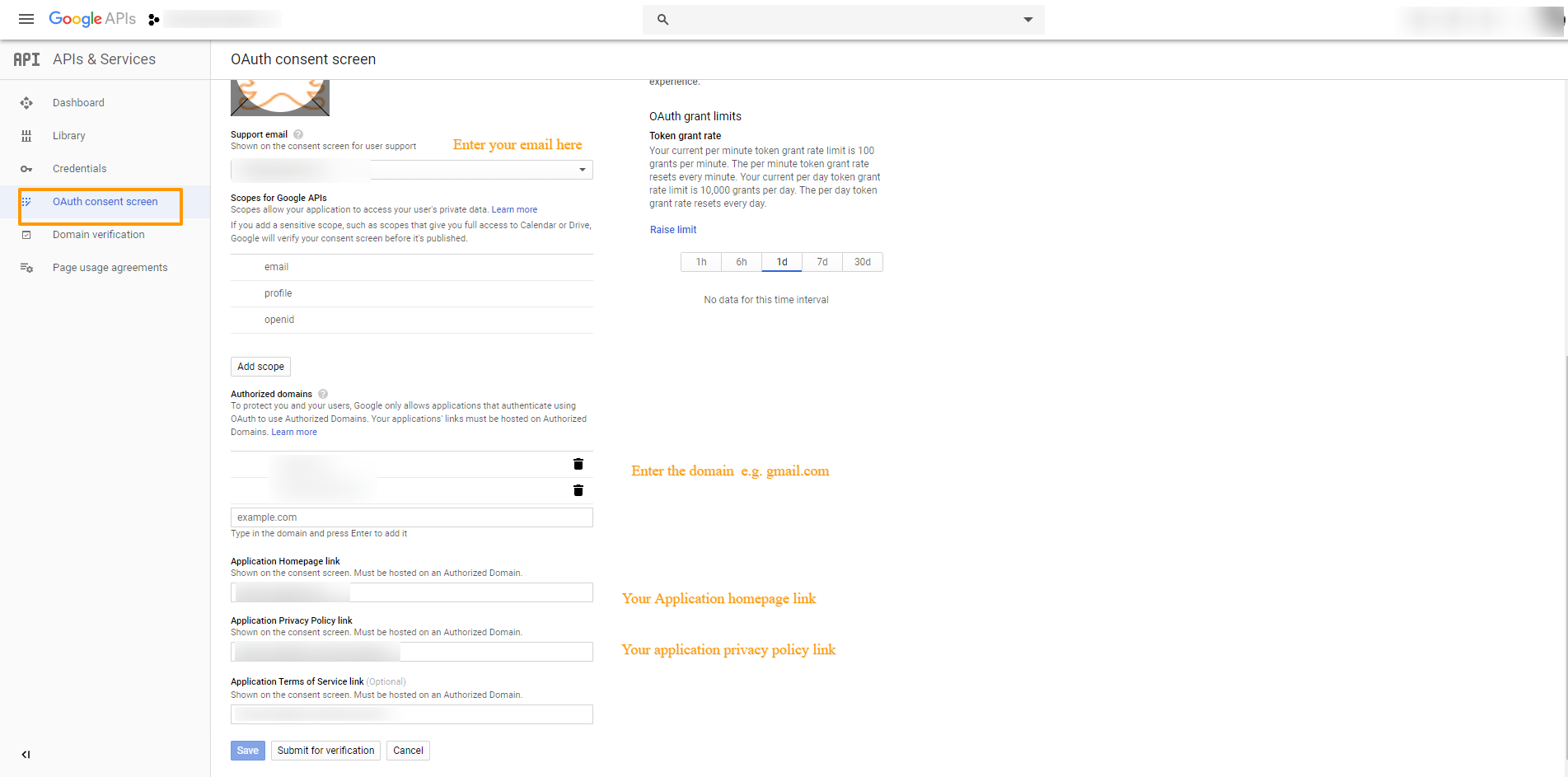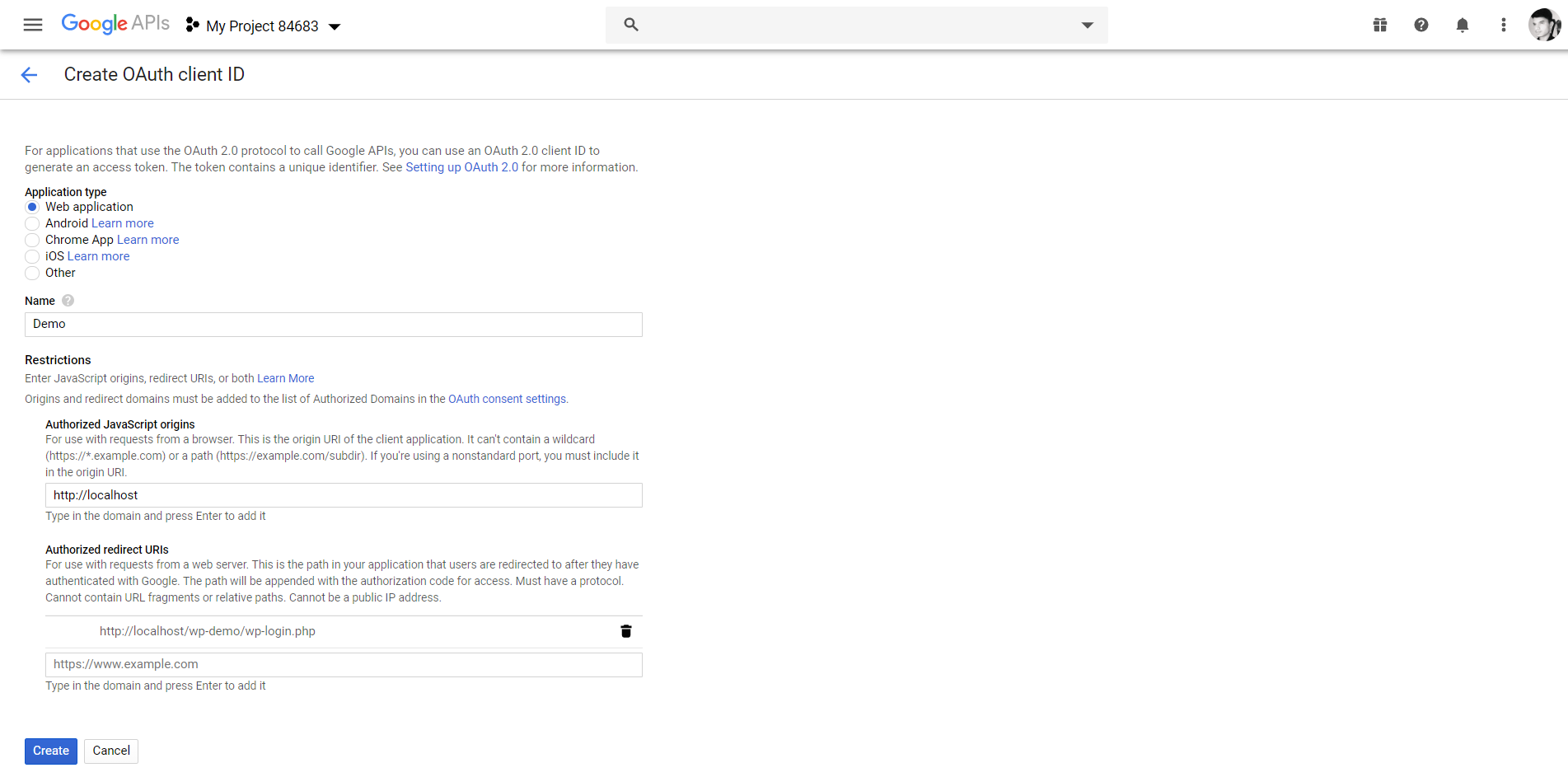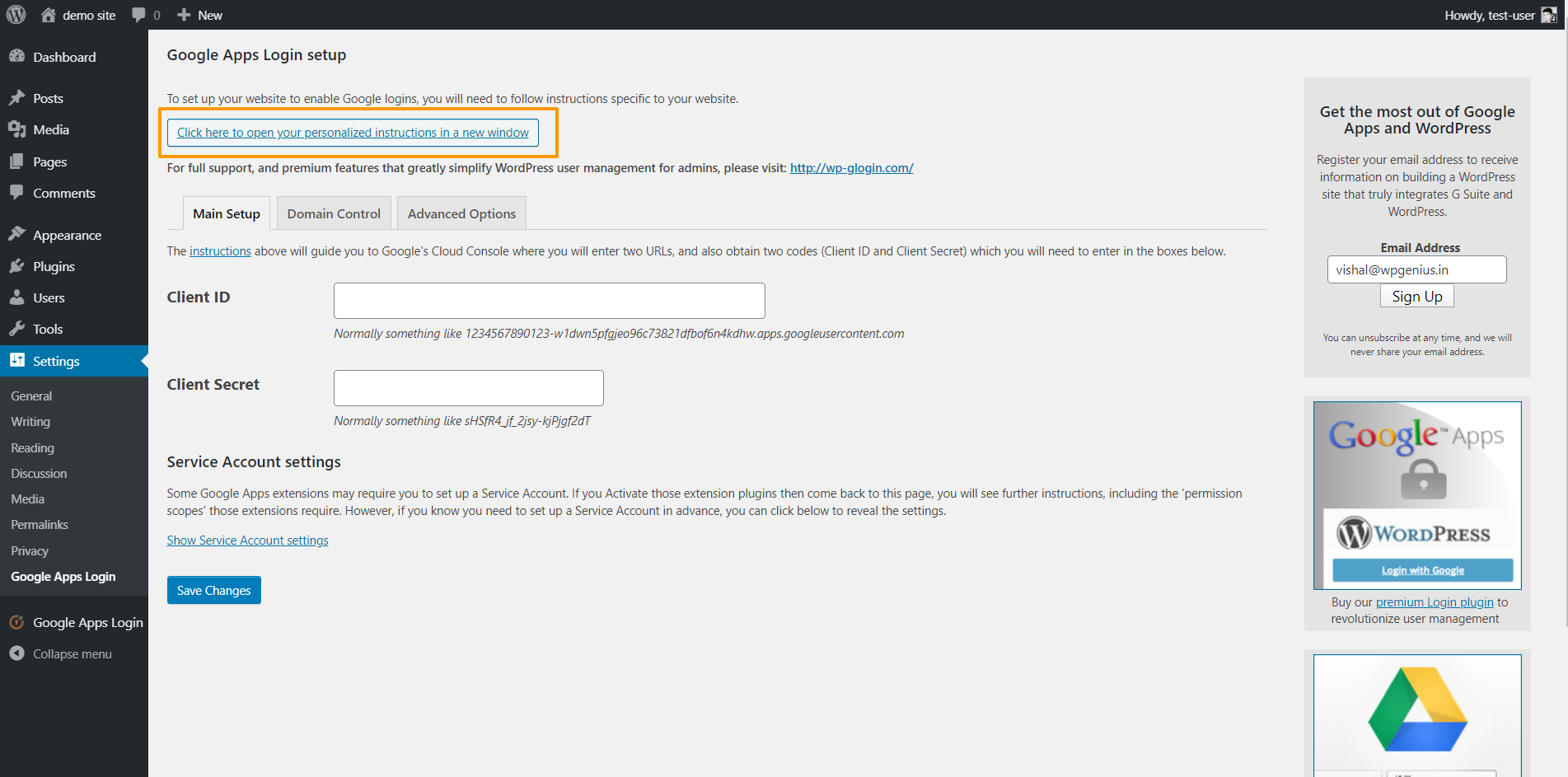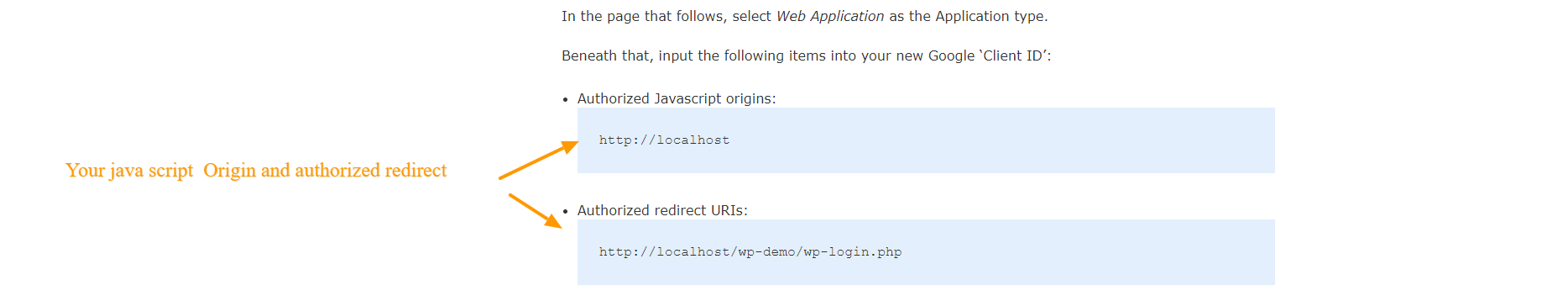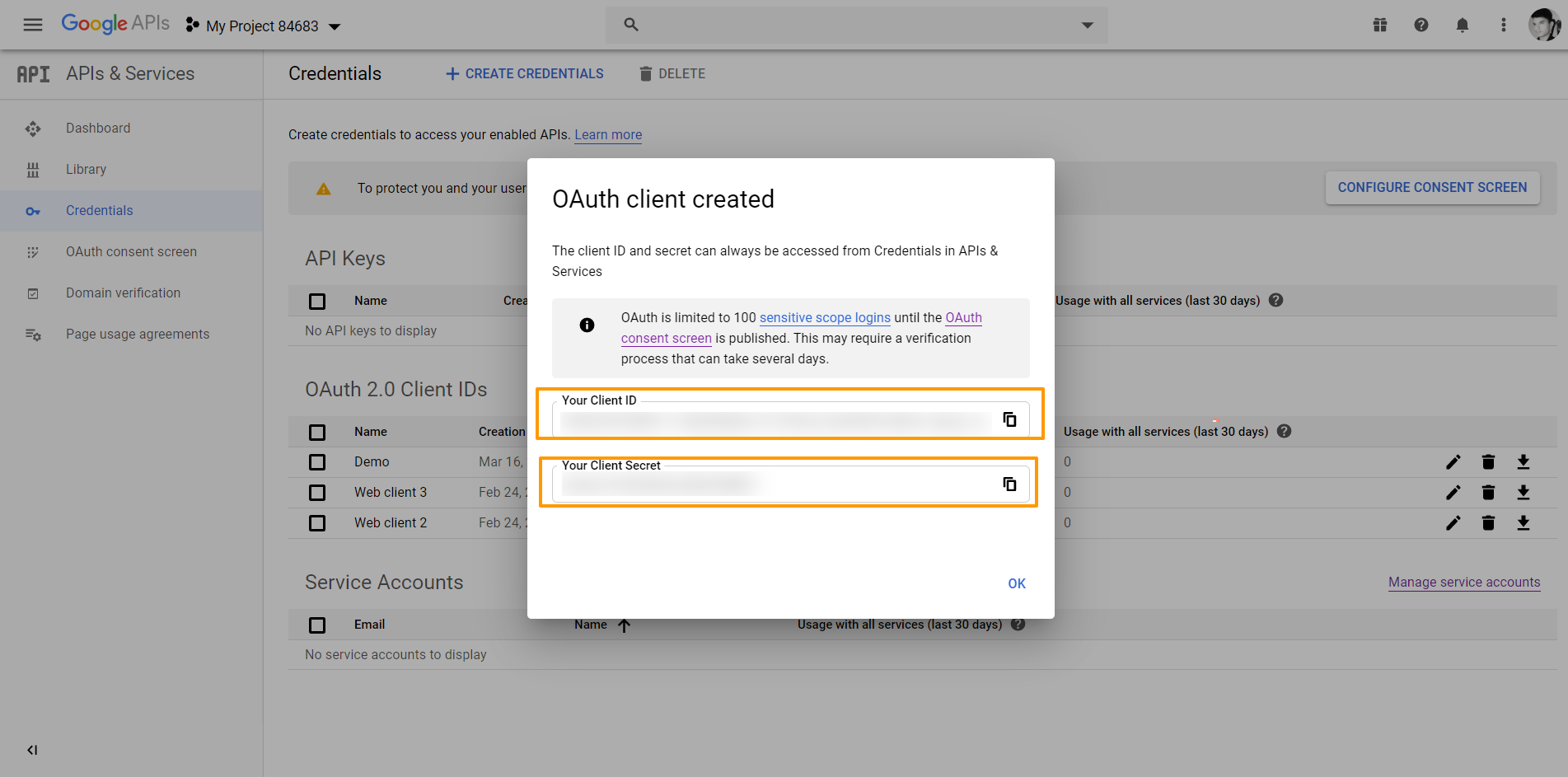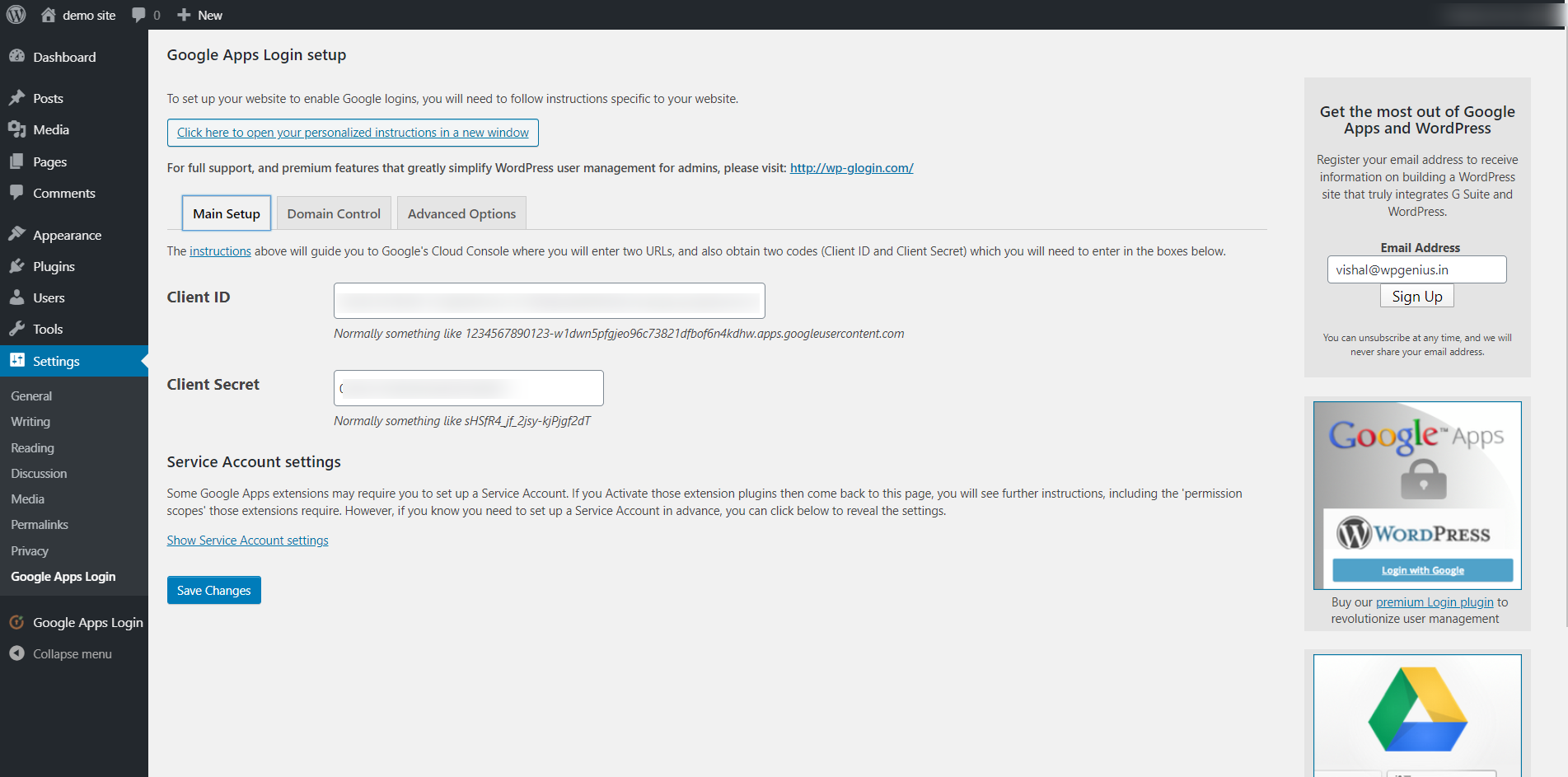Steps to add google login to wordpress :
Step 1 : Plugin installation
Install and Activate the Google Apps Login plugin
Step 2 : Plugin setting
Go to Setting > Google Apps Login To setup the client ID and Client secret Go to link
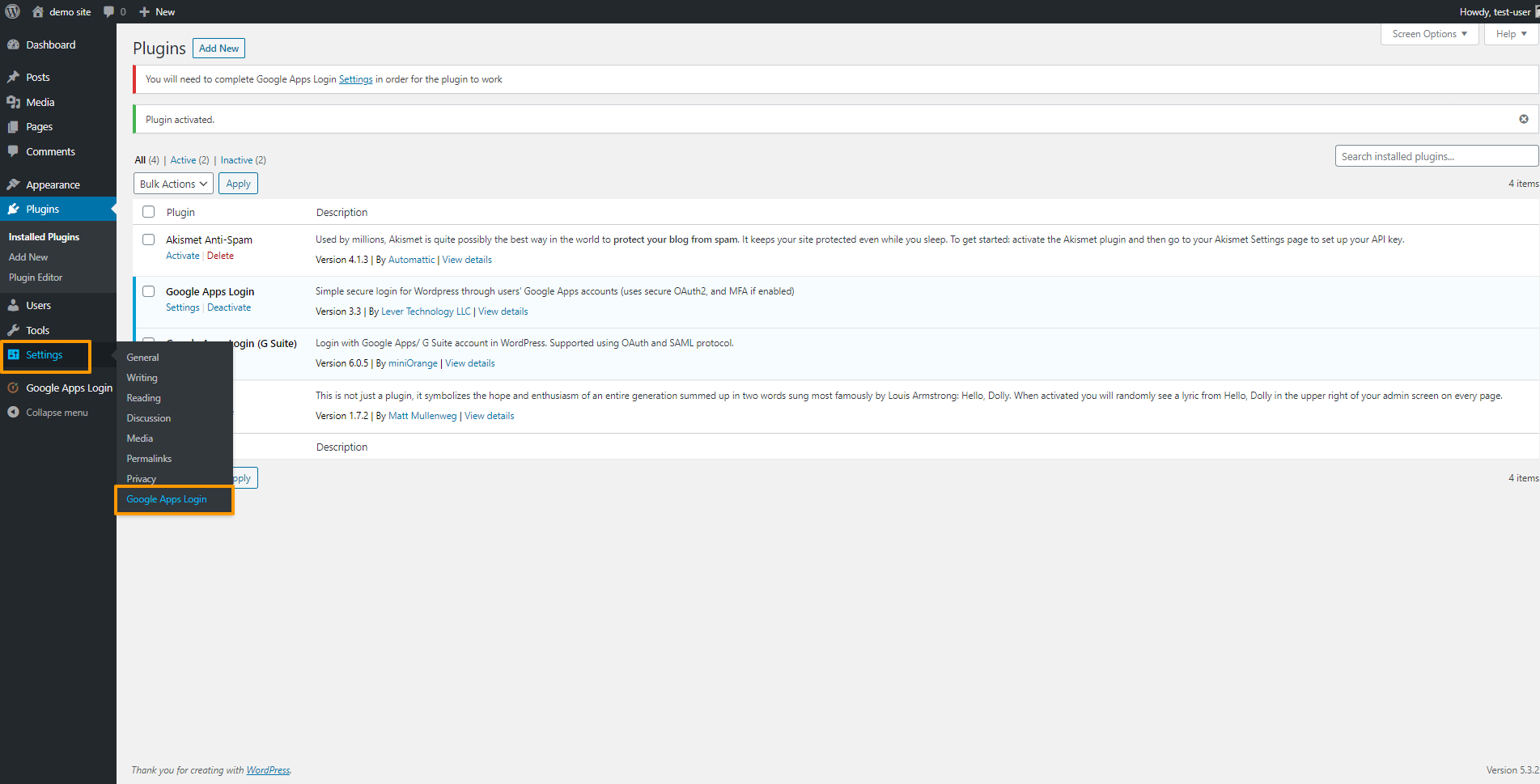
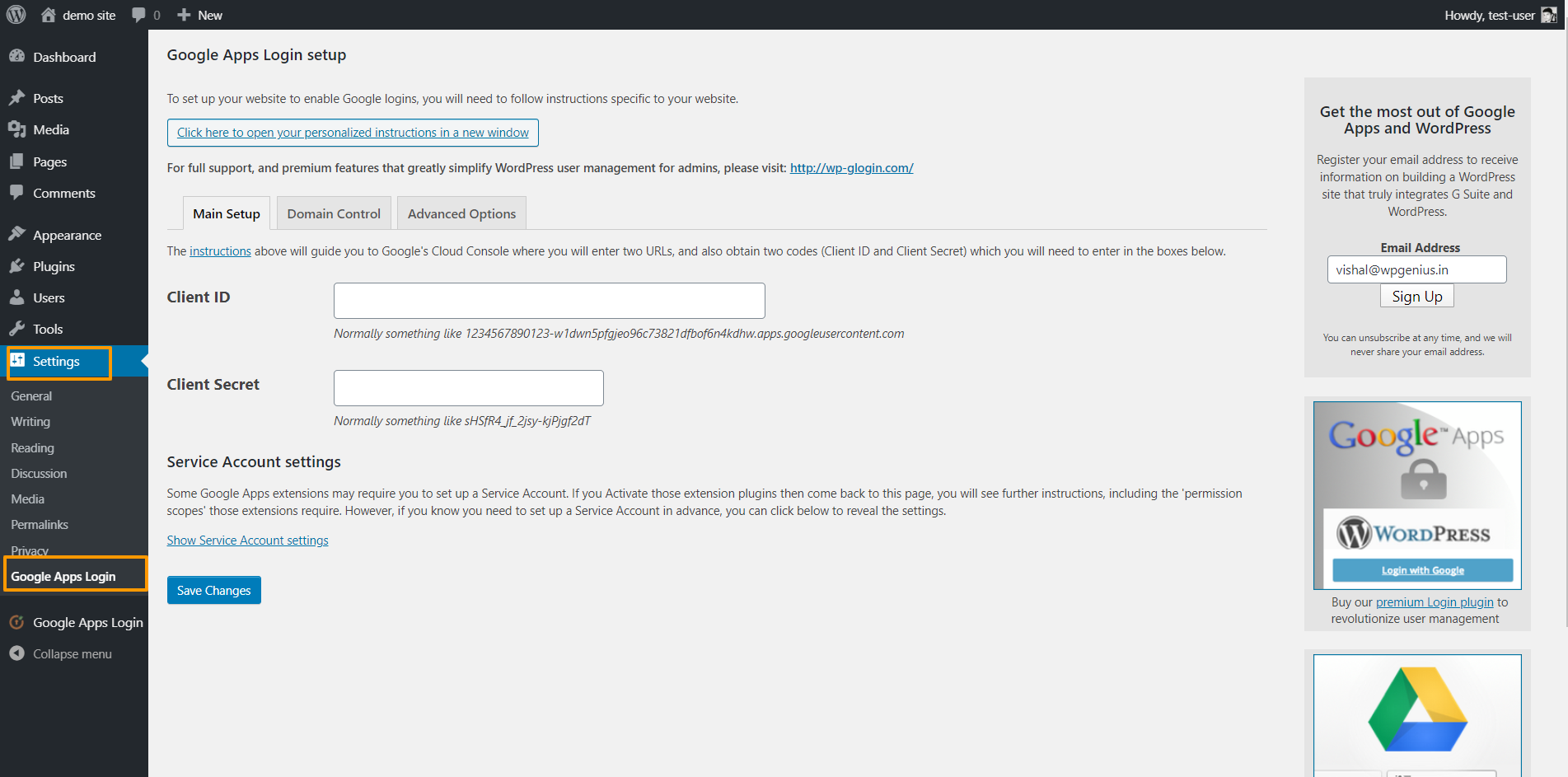
Steps get Client ID And Client secret
- Open to link https://console.developers.google.com/

- Create the project



- Project Name : The project ID is the globally unique identifier for your project. You cannot change the project ID after the project is created.
- Organization : This project will be created under a managed domain. The domain administrator will have full access to the project and its resources.
- Location : Parent organization or folder
Click on create project
- Create credentials
Goto Credentials and click on create credentials
 Create OAuth client ID
Create OAuth client ID
Note : To create an OAuth client ID, you must first set a product name on the consent screen
GO TO > OAuth consent screen
- User Type
- Internal: In this mode, your app is limited to G Suite users within your organization . If you select sensitive or restricted scopes, your test users will see an ‘unverified app’ screen before they use your app. You can communicate with your internal users directly about how you’ll use their data.
- External : In this mode, your app is available to any user with a Google account. External apps that request sensitive or restricted user data must first be verified by Google. This process may take 4-6 weeks. In addition, if you selected restricted scopes, you’ll need to go through an independent security review, which can cost USD $15k-$75k.

- Create OAuth client ID

How to get JavaScript Origin and authorized redirect links?- Go to link provided in Google Apps Login setup

- Copy the JavaScript Origin and authorized redirect link

- Go to link provided in Google Apps Login setup
- User Type
- Copy the Client ID and Client Secret from created OAuth client and paste it in Google Apps Login setup


- Save changes and try two access your wordpress domain you will see the google login option users which are registered to your wordpress are able to login using their gmail.

- Premium options of these plugin provides more options. You can assign default role to user, you can assign mail group an many more.

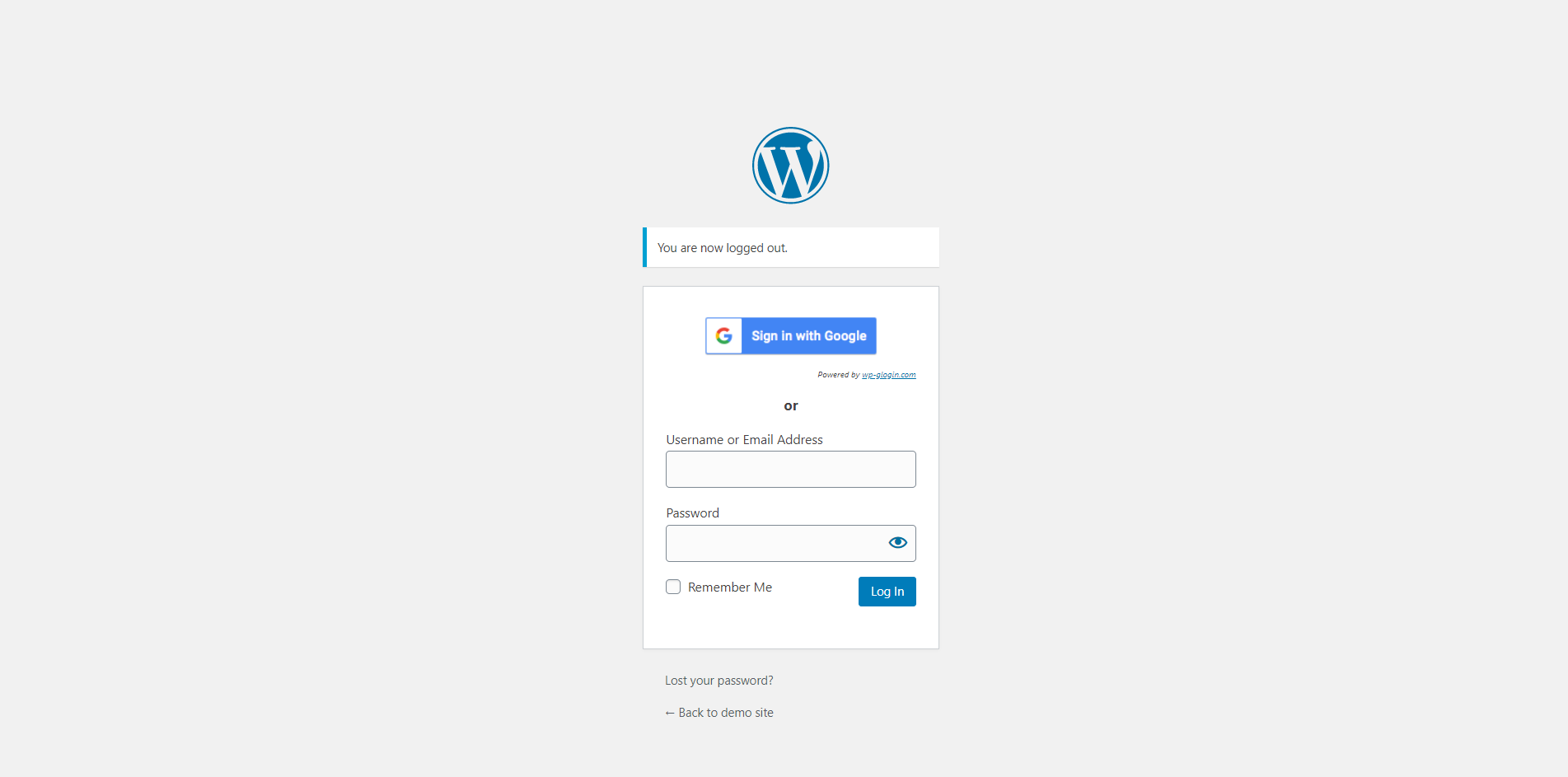
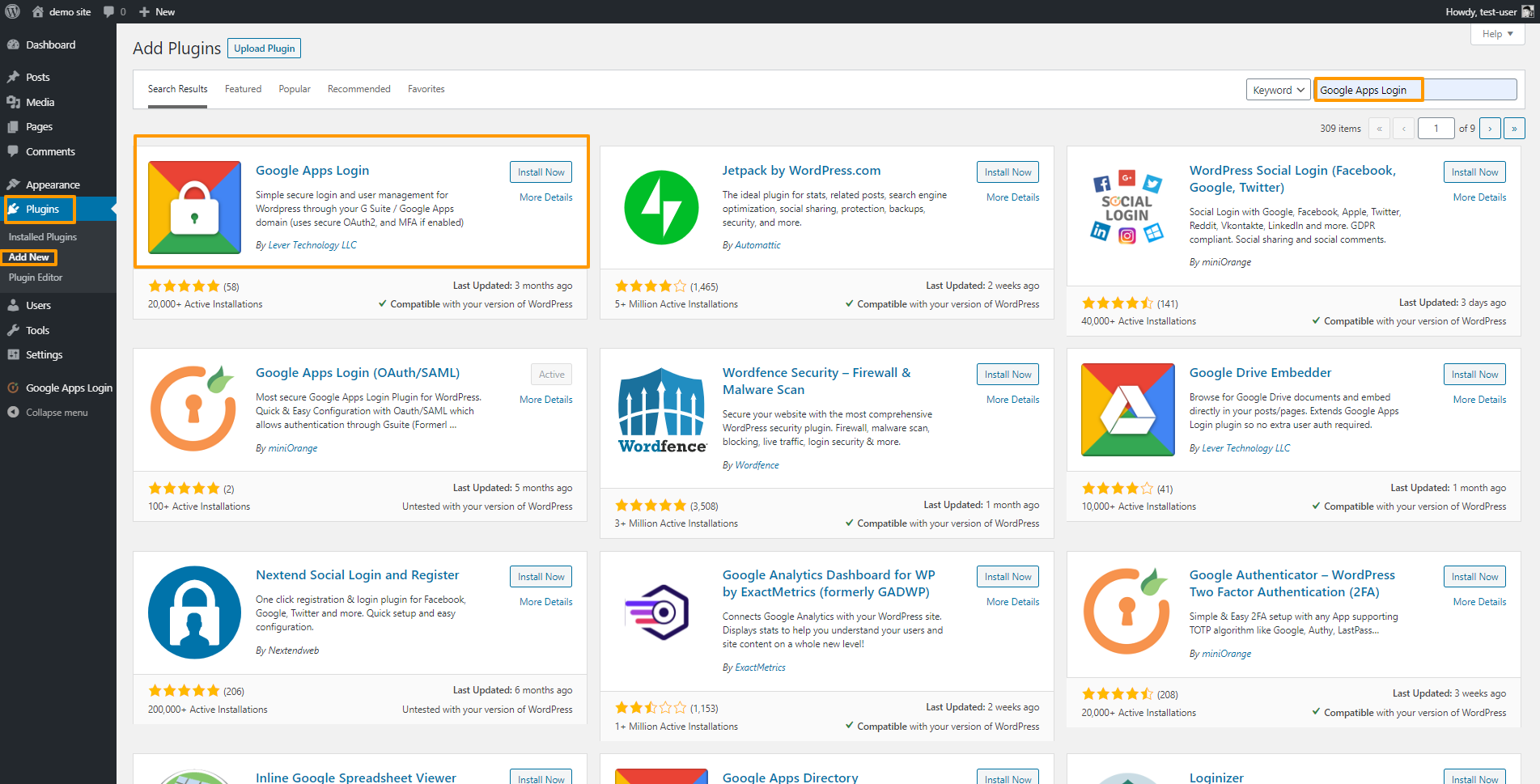
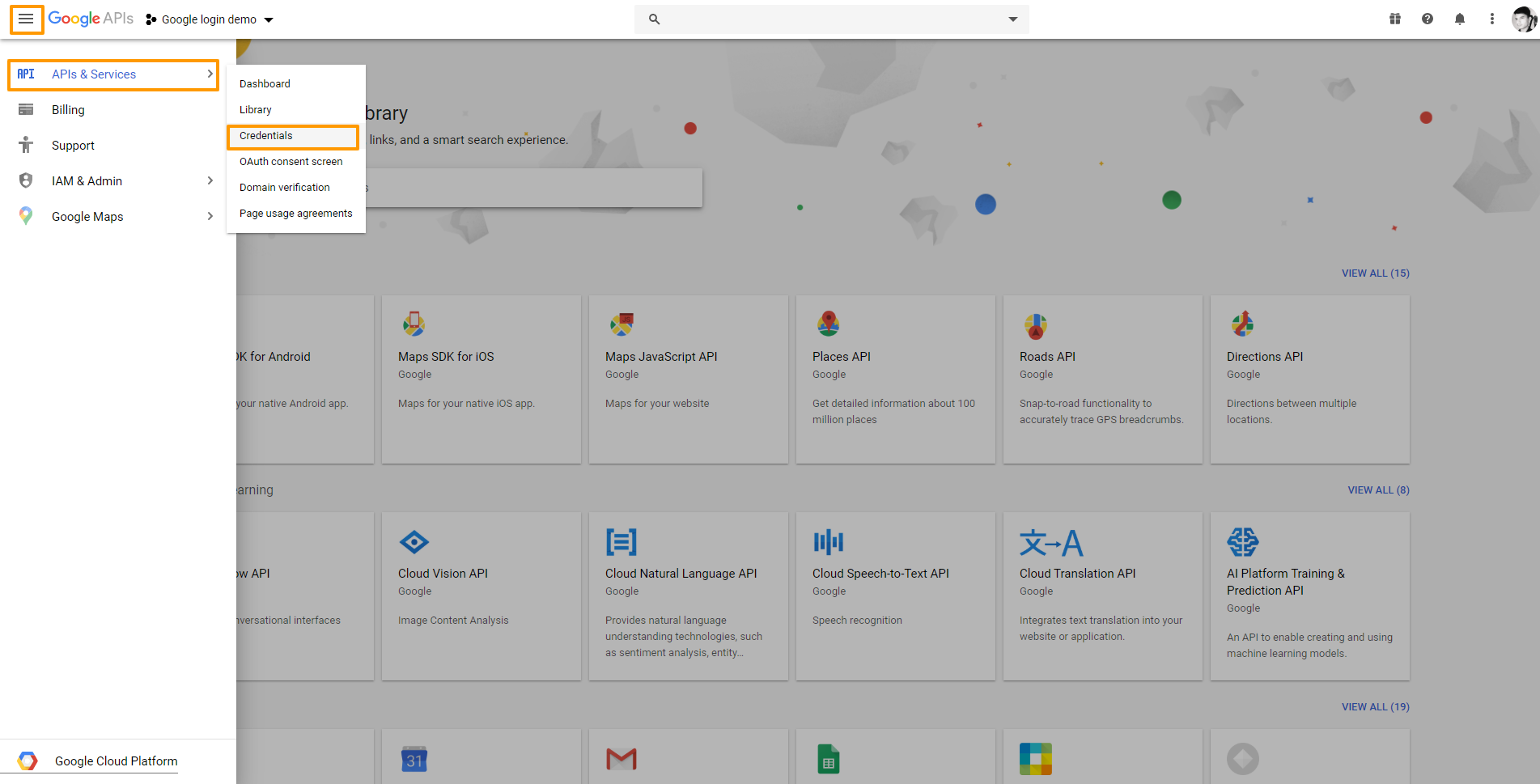
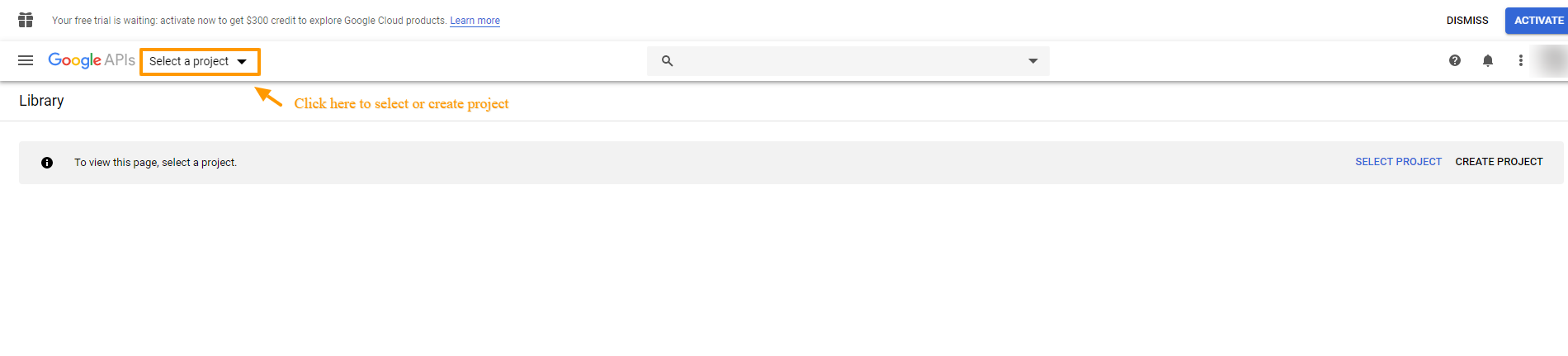
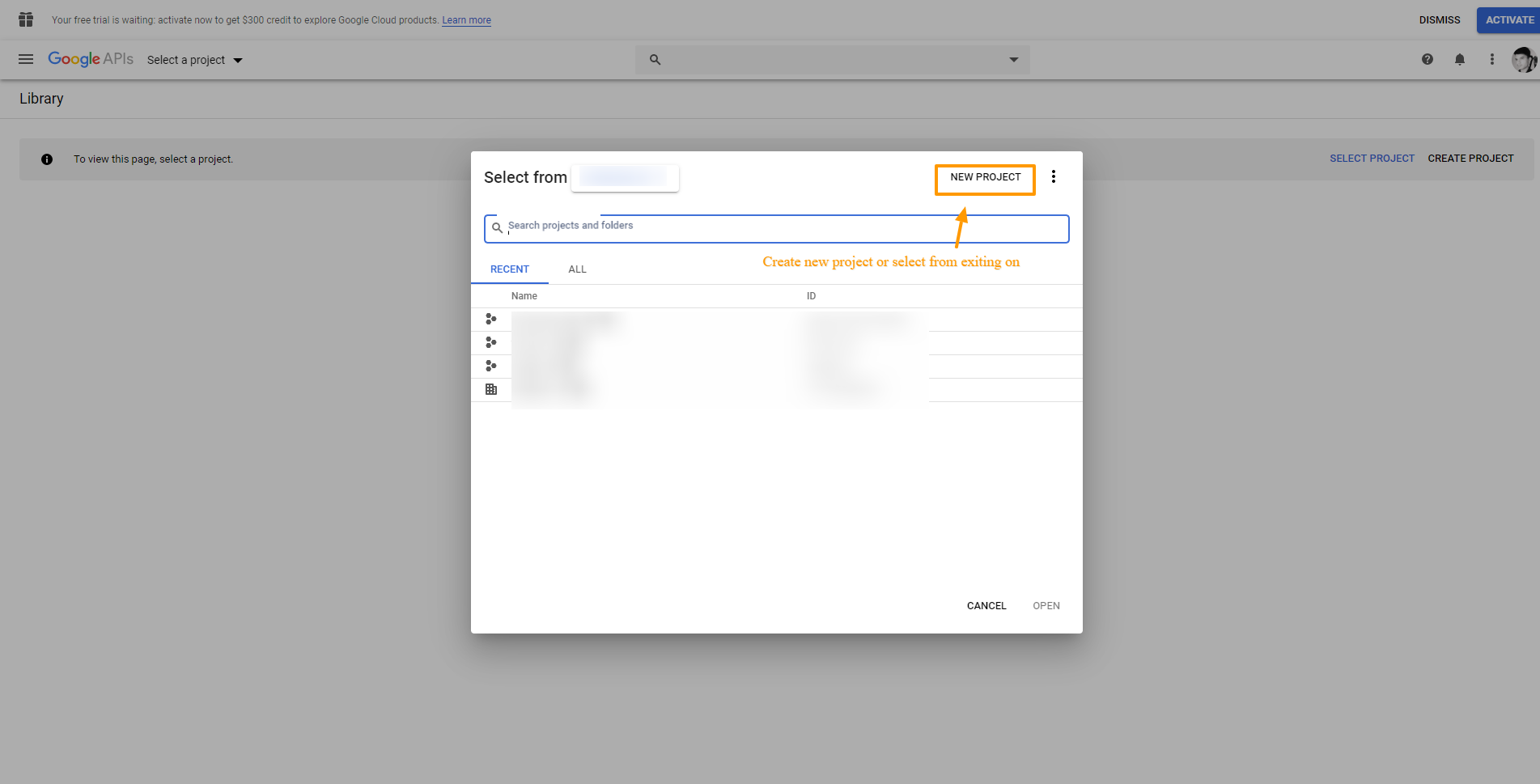
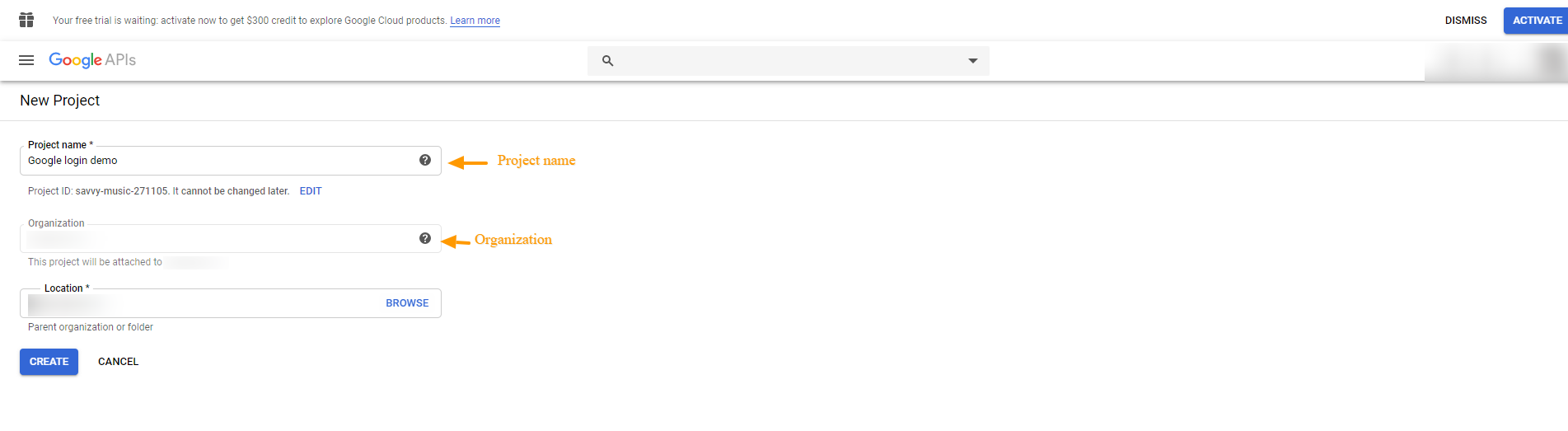
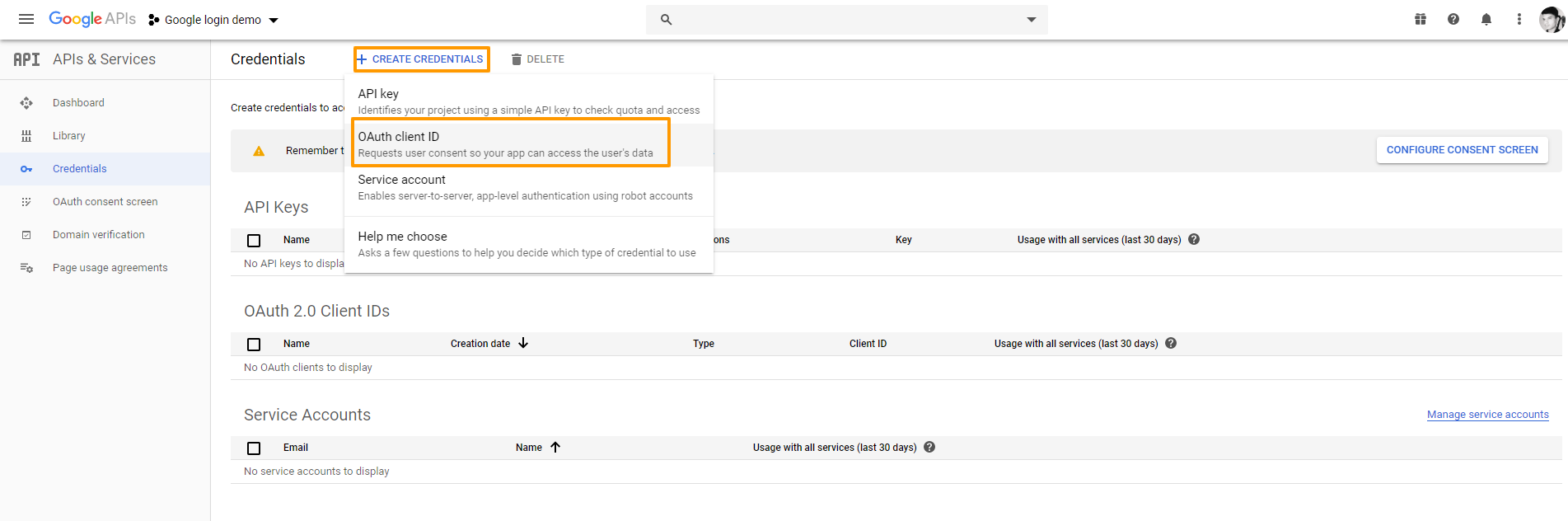 Create OAuth client ID
Create OAuth client ID